Adjusting your remote screen and button brightness
This article will help you modify your remote screen and button brightness settings.
Adjust brightness
- From your Harmony touchscreen remote, tap the Menu icon.
- Next, tap Settings > Remote > Brightness.
- Adjust your screen brightness and button backlight to your desired setting.
- Finally, tap Done to save your changes.
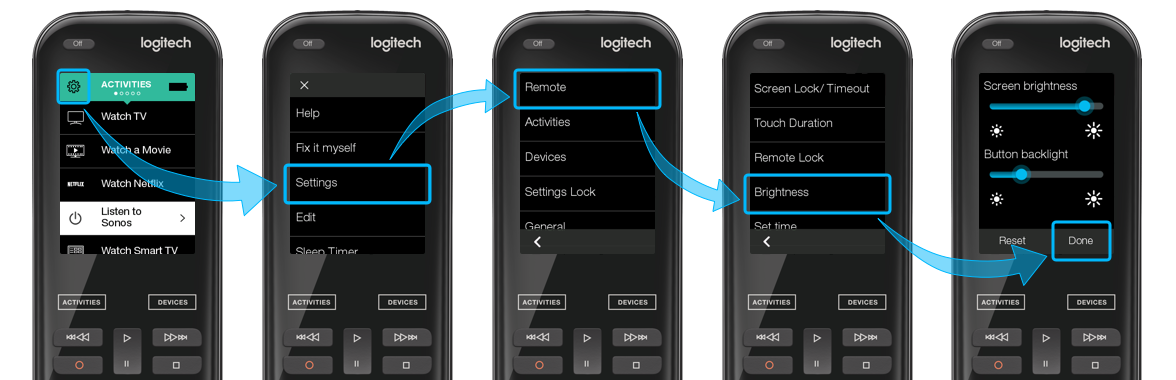
Elite
Home Control
Home Hub
Hub
Smart Keyboard
Smart Control
Companion
Ultimate
Ultimate Home
Ultimate Hub
Pro
Selecteer je afstandsbediening
We moeten weten welk type afstandsbediening je hebt om je de juiste instructies te kunnen geven. Selecteer een van de onderstaande opties om aan de slag te gaan.


Incompatibele afstandsbediening
Instructies op deze pagina zijn niet relevant voor de Harmony-afstandsbediening die je hebt geselecteerd.
← GA TERUG

 Nederlands
Nederlands English
English Frans
Frans Duits
Duits Italiaans
Italiaans Spaans
Spaans