Adjusting your remote screen and button brightness
This article will help you modify your remote screen and button brightness settings.
Adjust brightness
- From your Harmony touchscreen remote, tap the Menu icon.
- Next, tap Settings > Remote > Brightness.
- Adjust your screen brightness and button backlight to your desired setting.
- Finally, tap Done to save your changes.
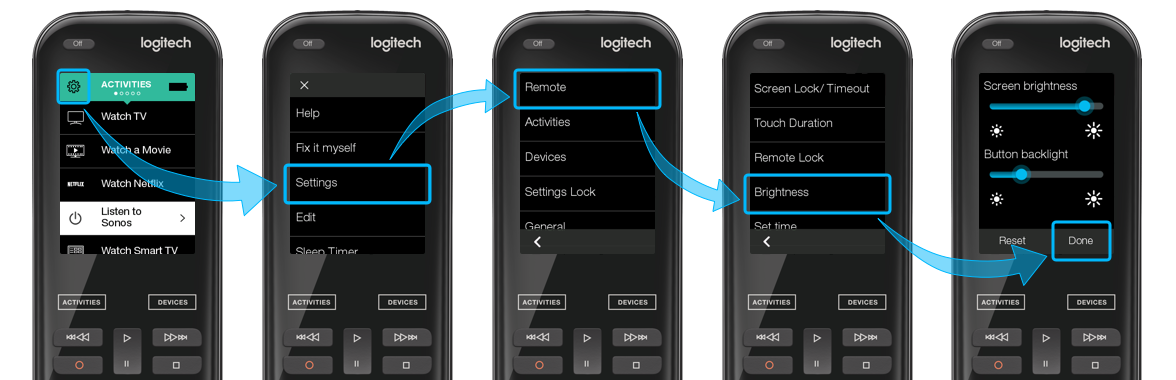
Elite
Home Control
Home Hub
Hub
Smart Keyboard
Smart Control
Companion
Ultimate
Ultimate Home
Ultimate Hub
Pro
Seleccione el mando a distancia
Necesitamos saber qué tipo de mando a distancia tiene para proporcionarle las instrucciones correctas. Seleccione una de las siguientes opciones para empezar.


Mando a distancia incompatible
Las instrucciones de esta página no son relevantes para el mando a distancia Harmony que ha seleccionado.
← REGRESAR

 Holandés
Holandés English
English Francés
Francés Alemán
Alemán Italiano
Italiano Español
Español