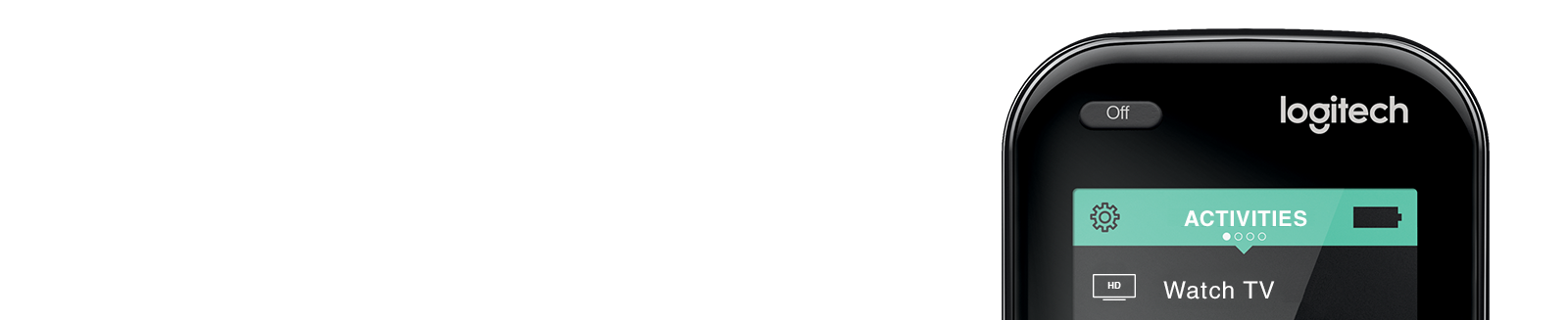
DOWNLOAD OPTIONS
IMPORTANT: You may notice that your smart home functionalities are not working. This can be due to your Harmony hub being on an old firmware version. Your Harmony hub needs to be on version 4.15.600. Automatic updates are not available on firmware versions prior to 4.15.600 any longer and the firmware update must be done using the Remote Recovery Tool,
Important for Harmony 2400 remotes: These devices cannot be updated using the Remote Recovery Tool. If your Harmony 2400 hub is not already updated to FW 10.0.230, it may have lost some functionality.
Use the MyHarmony desktop software or Harmony mobile app* to set up and sign in to your account. From there, you can add devices, set up Harmony Activities, and make changes to your configuration. If you have a Harmony hub-based product, use the Harmony mobile app to set up and configure Harmony.
*You must have a hub-based product to use the Harmony mobile app.
If you're using an older Harmony remote model, such as Harmony One, 880, 900, 1000, or 1100.
Important Notice: Logitech Harmony Remote Software – End of Support Notification
We regret to inform you that the Logitech Harmony Remote Software was shut down on May 28, 2025. We apologize for any inconvenience this may cause. For more information, please refer to the announcement here



FAQs
MyHarmony RRT User Guide
Complete installation and usage instructions for Windows and Mac
WINDOWS
Step 1: Download and Install MyHarmony in Windows
- Download the MyHarmony installer from this page
- Locate the downloaded installer file (typically in your Downloads folder)
- Right-click on the installer file and select "Run as administrator"
- If prompted by Windows User Account Control, click "Yes" to allow installation
- Follow the installation wizard prompts
- Read and accept the End User License Agreement
- Choose the installation directory (default location is recommended)
- Select additional options like desktop shortcut creation
- Click "Install" and wait for the installation to complete
- Click "Finish" when installation is complete
Important: Always run the installer as administrator to avoid permission issues. Ensure your antivirus software doesn't block the installation.
Step 2: How to Navigate to RRT from MyHarmony
Step 3: Connect Hub and do FW update
MAC/OSX
Step 1: How to download and Install Harmony Desktop in MAC
Step 2: How to Navigate to RRT
Step 3: Connect Hub and do FW update
Troubleshooting Common Issues
Installation Issues
Connection Issues
RRT Issues
Need More Help? Visit support.myharmony.com or contact Logitech customer support for additional assistance.
I have an older Harmony remote and need its software
Important Notice: Logitech Harmony Remote Software – End of Support Notification
After more than a decade of support, we have made the difficult decision to retire the Logitech Harmony Remote Software. As technology continues to evolve, maintaining the software to modern standards has become increasingly challenging.
Effective May 28th, 2025, users will no longer be able to create new accounts or access existing accounts for programming, updating, or reconfiguring the following list of Harmony remotes.
While your Harmony remote will continue to work with its current settings, no further changes, updates, or new device additions will be possible.
We sincerely thank you for being a loyal Harmony user and apologize for any inconvenience this transition may cause.
This discontinuation affects the following remotes:
- Harmony 510
- Harmony 515
- Harmony 520
- Harmony 522
- Harmony 525
- Harmony 555
- Harmony 550
- Harmony 555
- Harmony 610
- Harmony 620
- Harmony 628
- Harmony 659
- Harmony 655
- Harmony 660
- Harmony 670
- Harmony 675
- Harmony 676
- Harmony 680
- Harmony 688
- Harmony 720
- Harmony 745
- Harmony 748
- Harmony 768
- Harmony 785
- Harmony 785
- Harmony 810
- Harmony 820
- Harmony 850
- Harmony 880
- Harmony 882
- Harmony 885
- Harmony 890
- Harmony 890 Pro
- Harmony 892
- Harmony 895
- Harmony 897
- Harmony 900
- Harmony 1000
- Harmony 1000i
- Harmony 1100
- Harmony 1100i
- Harmony for Xbox 360
All other remotes will continue to be supported through the MyHarmony website or the Harmony mobile application
I'm not sure which software my remote uses
Both the MyHarmony desktop software and Harmony remote software v7.x will notify and direct you to the correct software for your remote if you install the wrong one by mistake.
MYHARMONY DESKTOP SOFTWARE:
- Harmony 200/300/350
- Harmony 600/650/665/700
- Harmony 950
- Harmony Companion
- Harmony Elite
- Harmony Home Control
- Harmony Home Hub
- Harmony Hub
- Harmony One
- Harmony Pro
- Harmony Smart Control
- Harmony Smart Keyboard
- Harmony Touch
- Harmony Ultimate
- Harmony Ultimate Home
- Harmony Ultimate Hub
- Harmony Ultimate One
REMOTE SOFTWARE v7.x:
- Harmony 510
- Harmony 520
- Harmony 525
- Harmony 550
- Harmony 555
- Harmony 610
- Harmony 620
- Harmony 626
- Harmony 628
- Harmony 659
- Harmony 670
- Harmony 680
- Harmony 688
- Harmony 720
- Harmony 880
- Harmony 885
- Harmony 880
- Harmony 890
- Harmony 890 Pro
- Harmony 900
- ProHarmony 1000
- Harmony 1100
- Harmony 1100i
- Harmony for Xbox 360
I can't download Harmony software on Windows
Download this zip file of our MyHarmony desktop software, unzip and double-click on MyHarmonyLauncher to launch the app.
I'm looking for the sign-in page
Harmony has moved away from a website application and now uses either the MyHarmony desktop software and/or Harmony mobile app, depending on your remote. The website login has been phased out.
This was done to eliminate issues related to browser plug-in issues and increasing browser security policies. All existing account information still exists and is accessible by downloading and signing in to the new software.
Why do I need this software?
Before your Harmony is able to control your home entertainment system it must first be configured with information about your specific television, stereo, and other equipment. Harmony software ensures you have the latest information from our device database — a database we add to and improve daily.
How does macOS 10.15 & above impact Harmony?
If you are using the Harmony Desktop App on macOS 10.15 Catalina or macOS 11 Big Sur, you should have no problems with upgrading to macOS 12 Monterey.
32-bit software such as MyHarmony and Logitech Harmony Remote legacy software will no longer run on macOS 10.15 & above (Catalina/Big Sur/Monterey).
If you’re using a hub-based remote, you will need to use the Harmony app on your iOS or Android device. You can also continue to use MyHarmony on a computer running Windows or macOS 10.14 or lower.
If you have a remote that doesn't use a hub, you may download the latest software (Harmony Desktop App) using the links on this page.
If you are using a remote with Logitech Harmony Remote legacy software, such as Harmony One, 880, 900, 1000, or 1100, see: Logitech Remote Software v7.x
The Harmony 1000, 1100, and 900 remotes were launched in 2006 and late 2009 respectively. Those remotes use a specific USB driver in order to work on macOS. The latest version of macOS in which you can set up and update these remotes on Logitech Harmony Remote Software is macOS 10.15. You can continue accessing your Logitech Harmony Remote Software account for these specific remotes by using a Windows computer or a Mac computer running macOS 10.15 or lower.
For other legacy remotes, you can download Harmony Remote Software here which supports Big Sur (macOS 11) and Monterey (macOS 12).
See Harmony and macOS for the latest information.
For hub-based products, use the Harmony mobile app to set up and configure your account.
Looking for Harmony desktop software?
For Harmony Express remotes, use the Harmony Express mobile app to set up and configure your account.
Please read this software license agreement carefully before using your Logitech product. By using your Logitech product you are agreeing to be bound by the terms of this agreement. If you do not agree to the terms of this agreement, promptly return your Logitech product in its original package with your sales receipt within 30 days or in accordance with the return policy of your point of purchase, whichever is longer.
1. General. The software and documentation accompanying this agreement ("Software") are licensed, not sold, to you by Logitech Europe S.A. ("Logitech") for use only under the terms and conditions of this agreement. Logitech and its licensors retain ownership of the Software and Logitech reserves all rights not expressly granted to you. The terms of this agreement will govern any software updates provided by Logitech that replace and/or supplement the original Software unless such update is accompanied by a separate license in which case the terms of that license will govern.
2. License Grant and Restrictions. Subject to the terms and conditions of this agreement, Logitech grants you a limited nonexclusive license to use one copy of the Software only with the Logitech product you have purchased or the Logitech service used by you. You may not and you agree not to, or to enable others to, copy (except as expressly permitted by this agreement), publish, decompile, disassemble, reverse engineer or attempt to derive the source code of, or create derivative works of, or an installer for, the Software or any part thereof (except as expressly permitted by applicable law). THE SOFTWARE IS NOT INTENDED FOR USE IN THE OPERATION OF NUCLEAR FACILITIES, AIRCRAFT NAVIGATION OR COMMUNICATION SYSTEMS, AIR TRAFFIC CONTROL SYSTEMS, MEDICAL DEVICES OR OTHER EQUIPMENT IN WHICH THE FAILURE OF THE SOFTWARE COULD LEAD TO DEATH, PERSONAL INJURY, OR SEVERE PHYSICAL OR ENVIRONMENTAL DAMAGE.
3. Transfer. You may not and you agree not to, or to enable others to, sell, re-distribute, rent, lease or sublicense the Software, except that if you purchased a Logitech product with this Software you may transfer the Software upon a permanent transfer of the Logitech product using the Software; provided that: (a) all Software updates in your use or possession are included in the transfer, (b) you do not retain a copy of the Software, full or partial, including copies stored on a computer or other storage device, and (c) the transferee reads and agrees to be bound by the terms and conditions of this agreement.
4. Third-Party Software. There may be software programs or interfaces (“Third Party Software”) contained within the Software that have been licensed to Logitech by third parties. The same terms and conditions, including all limitations and restrictions, set forth in this Agreement apply to the Third-Party Software. You acknowledge and agree that any such Third Party Software is owned by the applicable licensor. Logitech does not make any representations or warranties about the operation or availability of such Third Party Software. Neither Logitech nor its licensors shall be liable for any unavailability or removal of such Third Party Software. Logitech is not responsible for any communications to or from such licensors, or for the collection or use of information by such licensors. You consent to the communications enabled and/or performed by such Third Party Software, including automatic updating of the Third-Party Software without further notice. You agree that such Third Party Software licensors are intended third-party beneficiaries under this Agreement.
5. Termination. This agreement is effective until terminated. Either party may terminate this agreement for any reason at any time. Your right to use the Software will automatically terminate without notice from Logitech if you violate any terms of this agreement. Upon termination of this agreement, you must stop using the Software and destroy any copies of the Software in your possession or control. The provisions of paragraphs 6, 7, 11, 12 and 13 shall survive expiration or termination of this agreement.
6. DISCLAIMER OF WARRANTY. TO THE MAXIMUM EXTENT PERMITTED BY APPLICABLE LAW, THE LOGITECH SOFTWARE AND SERVICES ARE PROVIDED "AS IS", WITH ALL FAULTS AND WITHOUT WARRANTY OF ANY KIND YOU EXPRESSLY ACKNOWLEDGE AND AGREE THAT, TO THE EXTENT PERMITTED BY APPLICABLE LAW, YOUR USE OF THE LOGITECH SOFTWARE AND SERVICES IS AT YOUR SOLE RISK AND THAT THE ENTIRE RISK AS TO SATISFACTORY QUALITY, PERFORMANCE, ACCURACY, AND EFFORT IS WITH YOU. LOGITECH AND ITS LICENSORS HEREBY DISCLAIM ALL WARRANTIES AND CONDITIONS WITH RESPECT TO THE LOGITECH SOFTWARE AND SERVICES, EITHER EXPRESS, IMPLIED OR STATUTORY, INCLUDING, BUT NOT LIMITED TO, THE IMPLIED WARRANTIES AND/OR CONDITIONS OF MERCHANTABILITY, OF SATISFACTORY QUALITY, OF FITNESS FOR A PARTICULAR PURPOSE, OF ACCURACY, OF QUIET ENJOYMENT, AND NON-INFRINGEMENT OF THIRD PARTY RIGHTS. LOGITECH DOES NOT WARRANT AGAINST INTERFERENCE WITH YOUR ENJOYMENT OF THE LOGITECH SOFTWARE OR SERVICES, THAT THE FUNCTIONS CONTAINED IN THE LOGITECH SOFTWARE OR SERVICES WILL MEET YOUR REQUIREMENTS, THAT THE OPERATION OF THE LOGITECH SOFTWARE OR SERVICES WILL BE UNINTERRUPTED OR ERROR-FREE, OR THAT DEFECTS IN THE LOGITECH SOFTWARE OR SERVICES WILL BE CORRECTED. NO LOGITECH DEALER, AGENT, OR EMPLOYEE IS AUTHORIZED TO MAKE ANY MODIFICATION, EXTENSION, OR ADDITION TO THIS DISCLAIMER OF WARRANTY. Some jurisdictions do not allow exclusions of implied warranties or limitations on applicable statutory rights of consumers, so the above exclusions and limitations may not apply to you.
7. LIMITATION OF LIABILITY. TO THE EXTENT NOT PROHIBITED BY APPLICABLE LAW, IN NO EVENT WILL LOGITECH OR ITS LICENSORS BE LIABLE FOR ANY COSTS OF PROCUREMENT OF SUBSTITUTE PRODUCTS OR SERVICES, LOST PROFITS, LOSS OF INFORMATION OR DATA, OR ANY OTHER SPECIAL, INDIRECT, CONSEQUENTIAL, OR INCIDENTAL DAMAGES ARISING IN ANY WAY OUT OF THE SALE, LICENSE OR USE OF, OR INABILITY TO USE ANY LOGITECH PRODUCT OR SERVICE, HOWEVER, CAUSED, REGARDLESS OF THE THEORY OF LIABILITY (CONTRACT, TORT OR OTHERWISE), EVEN IF LOGITECH HAS BEEN ADVISED OF THE POSSIBILITY OF SUCH DAMAGES. IN NO CASE WILL LOGITECH'S AND ITS LICENSORS' TOTAL LIABILITY EXCEED THE ACTUAL MONEY PAID FOR THE LOGITECH PRODUCT OR SERVICE GIVING RISE TO THE LIABILITY. The foregoing limitations will apply even if the above-stated remedy fails of its essential purpose. Some jurisdictions do not allow the exclusion or limitation of incidental or consequential damages, so the above limitation or exclusion may not apply to you. The above limitations will not apply in case of personal injury where and to the extent that applicable law requires such liability.
8. U.S. Government End Users. The Software is a "Commercial Item", as that term is defined at 48 C.F.R. 2.101, consisting of "Commercial Computer Software" and "Commercial Computer Software Documentation," and is being licensed to U.S. Government end users (a) only as Commercial Items, and (b) with only those rights as are granted to all other end users pursuant to the terms and conditions of this agreement. Unpublished-rights reserved under the copyright laws of the United States.
9. Export Law Assurances. You agree that you may not export or re-export the Software in violation of any applicable laws or regulations including without limitation those of the United States of America, the European Union, Switzerland and/or the laws or regulation of the jurisdiction(s) in which the Software was obtained.
10. Agents and Third Party Purchasers. If you are acquiring the Software on behalf of another person or entity, you represent and warrant that you have the authority to bind the party or entity for which you are acquiring the Software to the terms and conditions of this agreement.
11. Controlling Law and Severability. If you are in the U.S.A., this agreement will be exclusively governed by and construed in accordance with the laws of the United States and the State of California, without regard to or application of its choice of law rules or principles. If you reside outside the U.S.A., this agreement will be exclusively governed by the laws of Switzerland. If for any reason a court of competent jurisdiction finds any provision of this agreement, or portion thereof, to be unenforceable, that provision of the agreement will be enforced to the maximum extent permissible so as to effect the intent of the parties, and the remainder of this agreement will continue in full force and effect.
12. Complete Agreement; Governing Language. This agreement constitutes the entire agreement between the parties with respect to the use of the Software and supersedes all prior or contemporaneous understandings, communications or agreements, written or oral, regarding such subject matter. No amendment to or modification of this agreement will be binding unless in writing and signed by Logitech. Any translation of this agreement is done for local requirements and in the event of a dispute between the English and any non-English version, the English version of this agreement will govern.
13. Open Source Software. Certain portions of the Software are not licensed under the terms of this agreement but are instead licensed under the terms of applicable open source licenses ("Open Source Components"). The Open Source Components applicable to the Software, and associated applicable licenses, are listed at https://opensource.logitech.com. Your use of each Open Source Component is subject to the terms of each applicable license. You must agree to the terms of each such applicable license, or you should not use the Software.
14. Updates. Logitech may from time to time provide bug fixes, updates, upgrades and other modifications to the Software (“Updates”). Logitech shall have no obligation to provide updates or support for the Software. However, the Updates may be automatically installed without providing any additional notice or receiving any additional consent. The terms of this Software License Agreement will govern any Updates. If you do not want such Updates, your remedy is to stop using the Software. Logitech may, for any reason at any time, terminate any such Updates. Logitech and its subsidiaries and agents may collect, maintain, process and use diagnostic, technical and related information, including but not limited to information about your Logitech product, computer, system and application software, peripherals and other related devices, that is gathered periodically to facilitate the provision of updates, product support, and other services to you (if any) related to the Software, and to verify compliance with the terms of this agreement. Logitech may use this information, as long as it is in a form that does not personally identify you, to improve our products or to provide services to you.
The Software is protected by United States copyright law and international treaty. Unauthorized reproduction or distribution of the Software is subject to civil and criminal penalties.
©2018DOWNLOAD MYHARMONY DOWNLOAD HARMONY



 Dutch
Dutch English
English French
French German
German Italian
Italian Spanish
Spanish