How to update your account information
You can change the name associated with your account, your password, and manage email preferences for your Harmony account.
Update your account information
- Tap the MENU icon in the top left corner.
- Select HARMONY SETUP > ADD/EDIT DEVICES & ACTIVITIES > ACCOUNT INFO.
- Harmony App will launch Logi ID page in a browser
- From here you can:
- Update your first and last name
- Change your email address
- Update your current country location
- Change your password and security question/answer
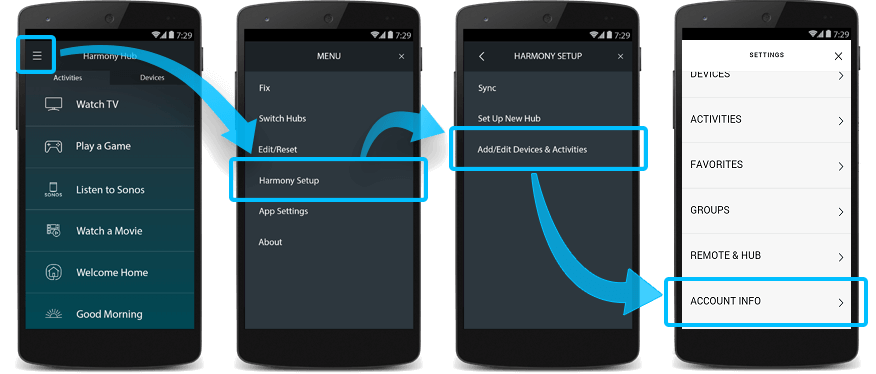
- Launch and sign into the MyHarmony desktop software
- Select My Account in the top right corner of the software
- Select Update Account Settings
- You'll be redirected to a browser where you can see your account details
- From here you can:
- Update your first and last name
- Change your email address
- Update your current country location
- Change your password and security question/answer
Update your account information
- Launch and sign into the MyHarmony desktop software
- Select My Account in the top right corner of the software
- Select Update Account Settings
- You'll be redirected to a browser where you can see your account details
- From here you can:
- Update your first and last name
- Change your email address
- Update your current country location
- Change your password and security question/answer
Using the desktop app
- Sign in to your account using the MyHarmony desktop app.
- Select Menu > Account Info.
- From here you can:
- Update your first and last name.
- Update your current country location.
- Change your password and security question/answer.
- Manage your email preferences.
- To update the type of emails you receive:
- Click Manage email preferences to subscribe or unsubscribe to emails from Logitech Harmony.
- Press OK when done.
It is not possible to change the email address associated with the account.
Elite
Home Control
Home Hub
Hub
Smart Keyboard
Link
One
Smart Control
Companion
Touch
Ultimate
Ultimate Home
Ultimate Hub
Ultimate One
950
Pro
200/300/350
600/650/665/700
Select your remote
We need to know which type of remote you have in order to provide you the correct instructions. Please select from one of the options below in order to get started.


Incompatible Remote
Instructions on this page are not relevant for the Harmony remote you've selected.
← GO BACK

 Dutch
Dutch English
English French
French German
German Italian
Italian Spanish
Spanish